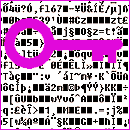 All data on my laptop’s hard drive is encrypted. If the machine gets stolen, no one will be able to boot the operating system without entering the correct pass phrase beforehand. Nothing on the drive looks like a file of has any readable information. My letters, photos, and all other private information are no more than an cryptic stream of random bytes.
All data on my laptop’s hard drive is encrypted. If the machine gets stolen, no one will be able to boot the operating system without entering the correct pass phrase beforehand. Nothing on the drive looks like a file of has any readable information. My letters, photos, and all other private information are no more than an cryptic stream of random bytes.
I also set up encrypted hard disk drives for private data on my desktop machines at home. I once had to send a defective hard disk back to the manufacturer for repair. A nosy mechanic would not have found anything other than a boring C: drive with Windows XP and some programs on it.
On the USB mass-storage device that I always carry on my key ring at least one file is encrypted. It contains many different login passwords and other secret information that I need to have access to no matter where I am.
Great free software is available to encrypt entire hard disks, partitions, folders, files, and emails. This is the first post of an encryption series that will explain what software I use on my Windows XP machines. The programs I use are available for Linux and Macintosh computers, too. And they are all open source which to me is the most important reason for not using commercial software for encryption. I trust that many cryptographers have already inspected the code to make sure that it does not contain any weaknesses or backdoors.
Free encryption software (2): File encryption on USB flash drives
Free encryption software (3): Hard disc encryption
Free encryption software (4): GNU Privacy Guard